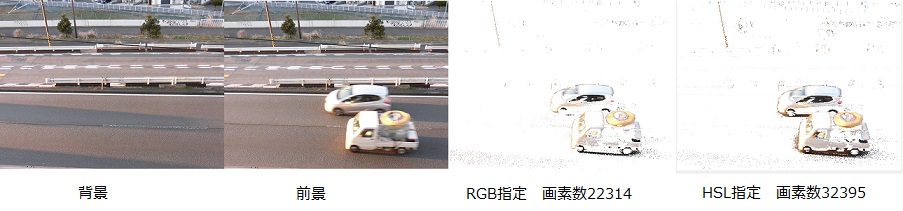
背景差分法
背景と前景画像の差分をとり、差分の大きい部分の前景画像部を取り出す方法です。
特に固定カメラ(監視カメラ)の画像処理で、画面に変化があった時のみ、画像を録画することにより、録画時間を長くすることが出来ます。
移動物体の検出などにも有効です。
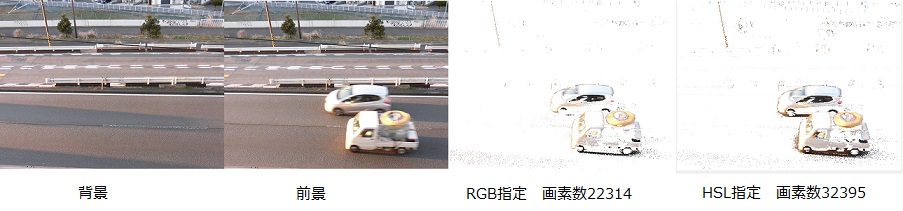
上図は背景差分法の実行例です。
車の部分を取り出そうとしましたか゛、カメラの僅かなブレ、風による草や木の揺れ、jpeg圧縮された画像データー等の為、あまりきれいに取り出すことは出来ていません。
画像は、640×480=307200 です。
図中にある画素数は、差分として検出した画素数ですので、この値を使用して、移動体を検出したかどうかの判定に使用することが出来ます。
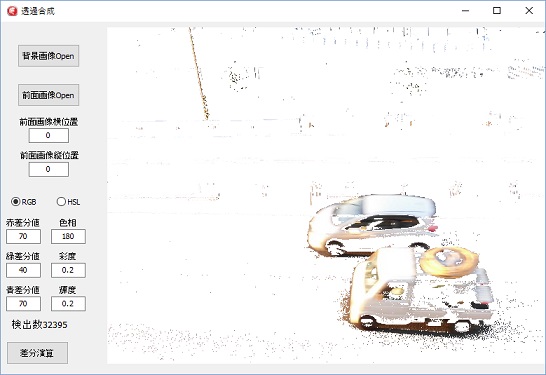
ここで使用したのは、カラー画像ですが、監視カメラのモノクロ画像の場合は、単に一色の値の差になりまし、HSLによる差分計算はありません。
プログラム
unit Main;
interface
uses
Winapi.Windows, Winapi.Messages, System.SysUtils, System.Variants, System.Classes, Vcl.Graphics,
Vcl.Controls, Vcl.Forms, Vcl.Dialogs, Vcl.StdCtrls, system.Types, Vcl.ExtDlgs, Vcl.ExtCtrls;
type
TForm1 = class(TForm)
Button1: TButton;
OpenPictureDialog1: TOpenPictureDialog;
Button2: TButton;
Button3: TButton;
LabeledEdit1: TLabeledEdit;
LabeledEdit2: TLabeledEdit;
LabeledEdit3: TLabeledEdit;
Image1: TImage;
LabeledEdit4: TLabeledEdit;
LabeledEdit5: TLabeledEdit;
LabeledEdit6: TLabeledEdit;
LabeledEdit7: TLabeledEdit;
LabeledEdit8: TLabeledEdit;
RadioButton1: TRadioButton;
RadioButton2: TRadioButton;
Label1: TLabel;
procedure Button1Click(Sender: TObject);
procedure FormCreate(Sender: TObject);
procedure Button2Click(Sender: TObject);
procedure FormDestroy(Sender: TObject);
procedure Button3Click(Sender: TObject);
private
{ Private 宣言 }
procedure FileOpen(InF : Boolean);
public
{ Public 宣言 }
end;
var
Form1: TForm1;
implementation
{$R *.dfm}
uses system.UITypes, system.UIConsts, Vcl.Imaging.GIFImg;
var
BaseBM, DrawBM, NewPic: TBitmap;
InF : boolean;
inpf : byte;
const
// ファイル拡張子設定
OpenFileFilter =
'画像ファイル|*.png;*.jpg;*.gif;*.bmp;*.tif;*.ico;*.wdp'+
'|*.png|*.png' +
'|*.jpg|*.jpg' +
'|*.gif|*.gif' +
'|*.bmp|*.bmp' +
'|*.tif|*.tif' +
'|*.ico|*.ico' +
'|*.wdp|*.wdp';
//----------------------------------------------------------------
// difference_Bitmap 2枚のビットマップの差分による画像取り出し
// BaseBM 背景のビットマップ
// uperBM BaseBMの上の前景ビットマップ
// X, Y uperBMを描画するBaseBM上の座標
// R, G, B 赤、緑、青 差分閾値
// H, S, L 色相、彩度、輝度
// HF false 色信号RGB true 色相 H S L
//----------------------------------------------------------------
function difference_Bitmap(BackBM, UperBM: TBitmap; X, Y: integer; R, G, B: smallint;
H, S, L: single; HF: Boolean): TBitmap;
type
TAlphaarry = array[0..0] of TAlphaColor; // TAlphaColor配列 4byte
PAlphaarray = ^TAlphaarry; // 配列のポインター
var
PBase, PDraw: PRGBQuadArray; // スキャンラインのキャッシュ用ポインタ
Hbase, HDraw: PAlphaarray; // スキャンラインのキャッシュ用ポインタ
CutBase, CutDraw: TBitmap; // 編集用ビットマップ
Row, Col : integer; // 配列スキャン用
Rb, Gb, Bb: Smallint;
Ru, Gu, Bu: Smallint;
Ri, Gi, Bi: Smallint;
Rect1, Rect2: TRect; // 四角領域
Xi, Yi: integer; // 前景画像範囲先頭位置計算用
BColor, UColor : TAlphaColor;
Hb, Sb, Lb : single;
Hu, Su, Lu : single;
Hi, Si, Li : single;
Pcount : integer; // 検出ピクセルの数
begin
Result := BackBM; // 戻り値背景画像
// 背景画像の四角形領域
Rect1 := Rect(0, 0, BackBM.Width, BackBM.Height);
// 前景画像の領域 画像範囲外あり
Rect2 := Rect(X, Y, UperBM.Width + X, UperBM.Height + Y);
// 背景画像の画像の重なる範囲計算 Rect1
if not IntersectRect(Rect1, Rect1, Rect2) then begin
ShowMessage('二つの画像が重なる部分がありません');
Exit;
end;
// NewPic0にBackBMビットマップイメージコピー
NewPic.Assign(BackBM);
// 前景画像の重なる範囲計算 Rect2
Xi := -X; // 左範囲外符号反転
if X >= 0 then Xi := 0; // Xがプラスの場合左側0
Yi := -Y; // 上範囲外符号反転
if Y >= 0 then Yi := 0; // Yがプラスの場合上側0
Rect2 := Rect(Xi, Yi, Rect1.Right - X, Rect1.Bottom - Y);
// 編集用ビットマップ生成
CutBase := TBitmap.Create;
CutDraw := TBitmap.Create;
// 画像の合成
try
CutBase.Width := Rect1.Right - Rect1.Left; // 画像の重なる部分の背景画像幅
CutBase.Height := Rect1.Bottom - Rect1.top; // 画像の重なる部分の背景画像高さ
CutBase.PixelFormat := pf32bit;
CutDraw.Width := Rect1.Right - Rect1.Left; // 画像の重なる部分の前景画像幅
CutDraw.Height := Rect1.Bottom - Rect1.top; // 画像の重なる部分の前景画像高さ
CutDraw.PixelFormat := pf32bit;
// 背景画像から重なる部分の画像コピー
CutBase.Canvas.CopyRect(Rect(0, 0, CutBase.Width, CutBase.Height), Newpic.Canvas, Rect1);
// 前景画像から重なる部分の画コピー
CutDraw.Canvas.CopyRect(Rect(0, 0, CutDraw.Width, CutDraw.Height), UperBM.Canvas, Rect2);
// 重なる部分の差分によるコピー
// RGBによる設定
Pcount := 0;
if not HF then begin
for Col :=0 to CutBase.Height -1 do begin
PBase := CutBase.ScanLine[Col];
PDraw := CutDraw.ScanLine[Col];
for Row := 0 to CutBase.Width -1 do begin
// 各色の値取り出し
Rb := PBase[Row].rgbRed;
Gb := PBase[Row].rgbGreen;
Bb := PBase[Row].rgbBlue;
Ru := PDraw[Row].rgbRed;
Gu := PDraw[Row].rgbGreen;
Bu := PDraw[Row].rgbBlue;
// 差分計算
Ri := ABS(Rb - Ru);
Gi := ABS(Gb - Gu);
Bi := ABS(Bb - Bu);
// 差分による色の設定 指定値より差が大きかったら各色のコピー
if (Ri > R) or (Gi > G) or (Bi > b) then begin
PBase[Row].rgbRed := PDraw[Row].rgbRed;
PBase[Row].rgbGreen := PDraw[Row].rgbGreen;
PBase[Row].rgbBlue := PDraw[Row].rgbBlue;
inc(Pcount);
end
// 差が指定値より小さかったら白に設定
else
begin
PBase[Row].rgbRed := 255;
PBase[Row].rgbGreen := 255;
PBase[Row].rgbBlue := 255;
end;
PBase[Row].rgbReserved := 0;
end;
end;
end
// HSLによる設定
else begin
for Col := 0 to CutBase.Height -1 do begin
HBase := CutBase.ScanLine[Col];
HDraw := CutDraw.ScanLine[Col];
for Row := 0 to CutBase.Width -1 do begin
// 色の値4byte取り出し
BColor := HBase[Row];
UColor := HDraw[Row];
// HSL変換
RGBtoHSL(BColor, Hb, Sb, Lb);
RGBtoHSL(UColor, Hu, Su, Lu);
// 差分計算
hi := abs(hb - hu); // 色相の差分
if hi > 0.5 then hi := 1 - Hi; // 色相の差分最大値は0.5 色相は 0~1 リングデーターです
Si := abs(Sb - Su); // 彩度の差分
Li := abs(Lb - Lu); // 輝度の差分
// 差分による色設定
if (Hi > H) or (Si > S) or (Li > L) then begin
HBase[Row] := HDraw[Row] and $00FFFFFF;
inc(Pcount);
end
else
begin
// R G B
HBase[Row] := $00FFFFFF; // 不透明白に設定
end;
end;
end;
end;
// 重なる部分の画像を裏画像にコピー
NewPic.Canvas.CopyRect(Rect1, CutBase.Canvas, rect(0, 0, CutBase.Width, CutBase.Height));
Result := NewPic; // 戻り値合成画像
Form1.label1.Caption := '検出数' + intTostr(Pcount);
finally
// 編集用ビットマップの解放
CutBase.Free;
CutDraw.Free;
end;
end;
procedure TForm1.FileOpen(InF : Boolean);
var
WIC : TWICImage;
begin
OpenPictureDialog1.Filter := OpenFileFilter; // ファイルオープンフィルターの設定
if OpenPictureDialog1.Execute then // ファイルが指定されたら
begin
WIC := TWICImage.Create; // TWICImageの生成
try
WIC.LoadFromFile(OpenPictureDialog1.FileName);// 画像の読み込み
// 前景画像読み込み
if InF then begin
DrawBM.Width := WIC.Width; // 画像幅
DrawBM.Height := WIC.Height; // 画像高さ
DrawBM.Canvas.Draw(0, 0, WIC); // DrawでInBitmapに入力画像設定フォーマット24ビットに変換されます
inpf := inpf or 1; // 前景画像読み込み済み設定
end
// 背景画像読み込み
else Begin
BaseBM.Width := WIC.Width; // 画像幅
BaseBM.Height := WIC.Height; // 画像高さ
BaseBM.Canvas.Draw(0, 0, WIC); // DrawでInBitmapに入力画像設定フォーマット24ビットに変換されます
image1.Width := WIC.Width; // 描画Image枠設定
image1.Height := WIC.Height; // 背景画像読み込み済み設定
inpf := inpf or 2;
end;
finally
WIC.Free; // TWICImage 解放
end;
end;
if inpf and 3 = 3 then Button1.Enabled := true; // 背景画像と前景画像が読み込まれたら合成ボタンイネーブル
end;
procedure TForm1.Button1Click(Sender: TObject);
var
X, Y, Ch: integer;
R, G, B: smallint;
H, S, L: single;
HF : boolean;
begin
val(LabeledEdit1.Text, X, Ch);
if ch <> 0 then begin
application.MessageBox('横位置の値に間違いがあります。','入力ミス', 0);
exit;
end;
val(LabeledEdit2.Text, Y, Ch);
if ch <> 0 then begin
application.MessageBox('縦位置の値に間違いがあります。','入力ミス', 0);
exit;
end;
HF := False;
R := 0;
G := 0;
B := 0;
H := 0;
S := 0;
L := 0;
if RadioButton1.Checked then begin
val(LabeledEdit3.Text, R, Ch);
if ch <> 0 then begin
application.MessageBox('赤差分値に間違いがあります。','入力ミス', 0);
exit;
end;
if (R < 0) or (R > 255) then begin
application.MessageBox('赤差分値が範囲外です。','入力ミス', 0);
exit;
end;
val(LabeledEdit4.Text, G, Ch);
if ch <> 0 then begin
application.MessageBox('緑差分値に間違いがあります。','入力ミス', 0);
exit;
end;
if (G < 0) or (G > 255) then begin
application.MessageBox('緑差分値が範囲外です。','入力ミス', 0);
exit;
end;
val(LabeledEdit5.Text, B, Ch);
if ch <> 0 then begin
application.MessageBox('青差分値に間違いがあります。','入力ミス', 0);
exit;
end;
if (B < 0) or (B > 255) then begin
application.MessageBox('青差分値が範囲外です。','入力ミス', 0);
exit;
end;
end;
if RadioButton2.Checked then begin
val(LabeledEdit6.Text, H, Ch);
if ch <> 0 then begin
application.MessageBox('色相差分値に間違いがあります。','入力ミス', 0);
exit;
end;
if (H < 0) or (H > 360) then begin
application.MessageBox('色相差分が範囲外です。','入力ミス', 0);
exit;
end;
H := H / 360;
val(LabeledEdit7.Text, S, Ch);
if ch <> 0 then begin
application.MessageBox('彩度差分値に間違いがあります。','入力ミス', 0);
exit;
end;
if (S < 0) or (S > 1) then begin
application.MessageBox('彩度差分値が範囲外です。','入力ミス', 0);
exit;
end;
val(LabeledEdit8.Text, L, Ch);
if ch <> 0 then begin
application.MessageBox('輝度差分値に間違いがあります。','入力ミス', 0);
exit;
end;
if (L < 0) or (L > 1) then begin
application.MessageBox('輝度差分値が範囲外です。','入力ミス', 0);
exit;
end;
HF := True;
end;
// 画像の合成
Image1.Canvas.Draw(0, 0, difference_Bitmap(BaseBM, DrawBM, X, Y, R, G, B, H, S, L, HF));
end;
procedure TForm1.Button2Click(Sender: TObject);
begin
InF := False; // 背景画像読み込みフラグ
FileOpen(InF);
end;
procedure TForm1.Button3Click(Sender: TObject);
begin
InF := True;; // 前景画像読み込みプラグ
FileOpen(InF);
end;
procedure TForm1.FormDestroy(Sender: TObject);
begin
// ビットマップの解放
BaseBM.Free;
DrawBM.Free;
NewPic.Free;
end;
procedure TForm1.FormCreate(Sender: TObject);
begin
// ビットマップの生成
NewPic := TBitmap.Create;
BaseBM :=TBitmap.Create;
DrawBM :=TBitmap.Create;
BaseBM.PixelFormat := pf32bit;
DrawBM.PixelFormat := pf32bit;
// 画像読み込みフラグクリア グローバル変数なので無くても可
inpf := 0;
end;
end.