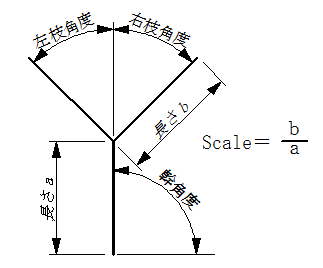
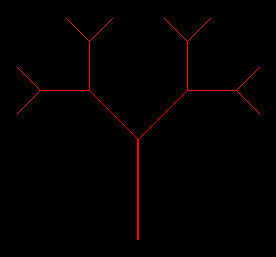
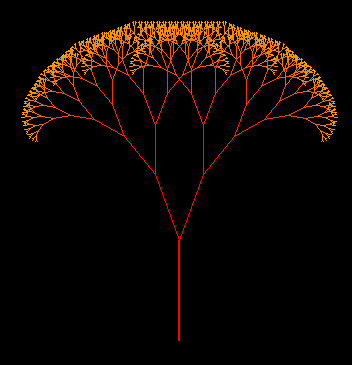
Fractal Tree
フラクタル図形は、図形の部分と、全体が自己相似になっているもと定義されているようです。
作図をする場合は、再帰を利用します。
詳細についてはWebで検索してください。
フラクタル図形として一番簡単なTreeのプログラムを作ってみました。
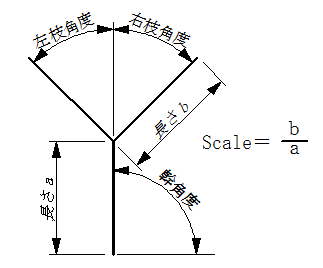
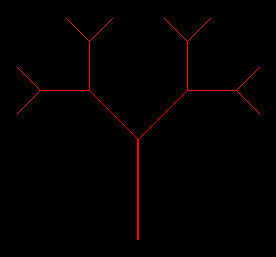
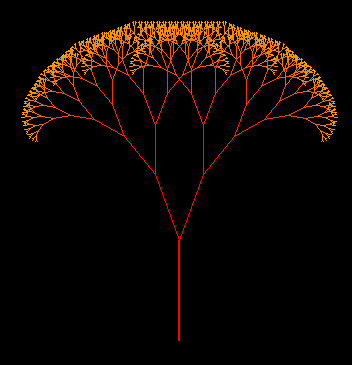
Fractal Treeは、一番単純な再帰による作図です。
枝の端点から、指定した角度と長さで、二本の枝を作図し、その作図した端点から、また、二本の枝の作図を再帰で繰り返すものです。
沢山繰り返すことによって、幾何学模様を作図することが出来ます。
自然界では植物、特にサボテンにフラクタルを見る事ができます。
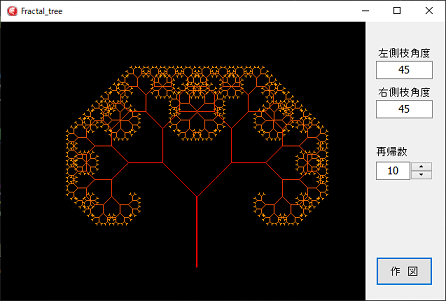 左図は、左と右の枝の角度を指定して作図をしたものです。
左図は、左と右の枝の角度を指定して作図をしたものです。
角度の指定を変えただけで、色々なTreeの図形を描くことができます。
プログラム
unit Main;
interface
uses
Winapi.Windows, Winapi.Messages, System.SysUtils, System.Variants, System.Classes, Vcl.Graphics,
Vcl.Controls, Vcl.Forms, Vcl.Dialogs, Vcl.StdCtrls, Vcl.ComCtrls, Vcl.ExtCtrls;
type
TForm1 = class(TForm)
Button1: TButton;
LabeledEdit1: TLabeledEdit;
LabeledEdit2: TLabeledEdit;
Edit1: TEdit;
UpDown1: TUpDown;
Label1: TLabel;
Image1: TImage;
procedure Button1Click(Sender: TObject);
private
{ Private 宣言 }
public
{ Public 宣言 }
end;
var
Form1: TForm1;
implementation
{$R *.dfm}
// trunk branch
// x, y 初期座標
// qt 幹角度
// qbl 左枝角度 qbr 右枝角度
// size 幹長さ
// scale 幹長さに対する枝の長さ比率
// n 再帰数
// m 初回幹の作図フラグ
procedure tree(x, y: integer; qt, qbl, qbr, size, scale: double; n, m : byte);
var
x0, Y0: integer; // 幹の座標
xl, yl, xr, yr: integer; // 枝の先の座標
qtl, qtr: double; // 枝の角度
nsize : double;
function radrange(qq : double): double;
begin
result := qq;
if qq < 0 then result := qq + 2 * pi;
if qq >= 2 * pi then result := qq - 2 * pi;
end;
begin
x0 := x;
y0 := y;
Form1.Image1.Canvas.Pen.Color := $0000FF + m * 17 * 256;
// 初回のみ幹の作図をします
Form1.Image1.Canvas.MoveTo(x, y);
if m = 0 then begin
Form1.Image1.Canvas.Pen.Width := 2;
x0 := x + round(cos(qt) * size);
y0 := y - round(sin(qt) * size); // y座標は逆になります
Form1.Image1.Canvas.LineTo(x0, y0);
Form1.Image1.Canvas.Pen.Width := 1;
end;
// 枝の作図
nsize := size * scale;
xl := x0 + round(cos(qt + qbl) * nsize);
yl := y0 - round(sin(qt + qbl) * nsize);
Form1.Image1.Canvas.LineTo(xl, yl);
Form1.Image1.Canvas.MoveTo(x0, y0);
xr := x0 + round(cos(qt + qbr) * nsize);
yr := y0 - round(sin(qt + qbr) * nsize);
Form1.Image1.Canvas.LineTo(xr, yr);
qtl := qt + qbl;
qtr := qt + qbr;
qtl := radrange(qtl);
qtr := radrange(qtr);
if n > 1 then begin
dec(n);
inc(m); // 幹作図無しフラグセット
tree(xl, yl, qtl, qbl, qbr, nsize, scale, n, m);
tree(xr, yr, qtr, qbl, qbr, nsize, scale, n, m);
end;
end;
procedure TForm1.Button1Click(Sender: TObject);
var
qbl, qbr, size, scale: double;
n, ch : integer;
begin
val(labelededit1.Text, qbl, ch);
if ch <> 0 then begin
application.MessageBox('左の枝の角度に間違いがあります。','注意', 1);
exit;
end;
val(labelededit2.Text, qbr, ch);
if ch <> 0 then begin
application.MessageBox('右のの枝の角度に間違いがあります。','注意', 1);
exit;
end;
val(edit1.Text, n, ch);
if ch <> 0 then begin
application.MessageBox('再帰数に間違いがあります。','注意', 1);
exit;
end;
qbl := qbl / 180 * pi; // 左枝角度
qbr := -qbr / 180 * pi; // 右枝角度
with Image1.Canvas do
begin
Brush.Color := clBlack;
FillRect(ClipRect);
end;
size := 100;
scale := 0.7;
tree(280, 350, pi / 2, qbl, qbr, size, scale, n, 0);
end;
end.
![]() Fractal_V2.zip.zip
Fractal_V2.zip.zip
画像処理プログラム 作図 に戻る