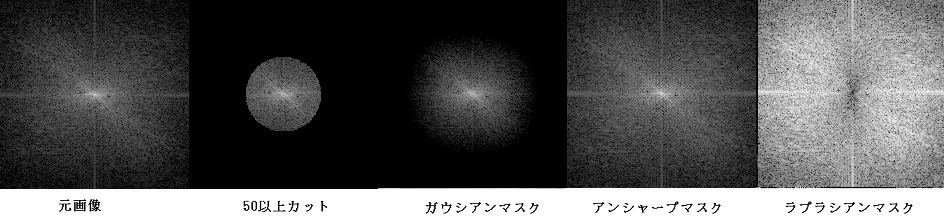フーリエ変換によるマスク処理
フーリエ変換をし、周波数特性を解析するのですが、フーリエ変換のプロセスでも、マスク処理が可能なようなので、プログラムを作成してみました。
次の画像は、各処理をしたサンプル画像です。

周波数特性は、
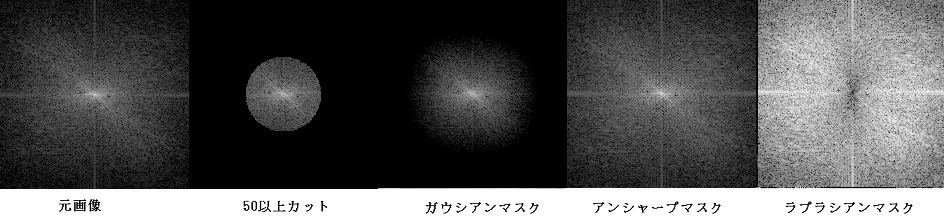
単に50以上をカットした場合は、画像に縞模様が発生します。
ガウシアンマスクを適用すると、通常のガウシアンマスクとなんら変わらない綺麗なボケ画像となります。
更に、ガウシアンマスクのボケ画像を利用して、アンシャープを行うと、通常のアンシャープと、そん色ない結果が得られました。
ラプラシアンマスクの場合、直流、低周波成分が少なくなり、高周波成分が多くなっています。
ラプラシアンマスクの場合、ピーク値がプラス側とマイナス側があるのですが、プラス側だけ表示しています。
プログラムは、グレイ画像のみ作成しましたが、三色それぞれに同じ処理をすれば、カラーでの処理も可能です。
// ラプラシアン アンシャープマスク
procedure TForm1.LaplacianBtnClick(Sender: TObject);
const
// ラプラシアンマスク
cvn = 3;
conv : array[0..cvn - 1, 0..cvn - 1] of double = ((1, 1, 1),
(1, -8, 1),
(1, 1, 1));
// ガウシアンマスク
gaus = 5;
Gaussian5X5 : array[0..4, 0..4] of double = ((1, 4, 6, 4, 1),
(4, 16, 24, 16, 4),
(6, 24, 36, 24, 6),
(4, 16, 24, 16, 4),
(1, 4, 6, 4, 1));
var
conv_real : D2array;
conv_image : D2array;
half_cw : integer;
half_ch : integer;
nx, ny, x, y: integer;
ar : D2array; // データ実数部(入出力兼用)
ai : D2array; // データ虚数部(入出力兼用)
r, i : Double;
norm, max : Double;
data : Double;
Gauss : array[0..4, 0..4] of double;
PBA : PByteArray;
WP, DI : Integer;
Total : Double;
begin
LaplacianBtn.Enabled := False;
OPT := 0; // OPT = 0 通常のDFT(直流分が左端)
if Checkbox1.Checked then OPT := 1;
setlength(conv_real, GHeight, GWidth);
setlength(conv_image, GHeight, GWidth);
setlength(ar, GHeight, GWidth);
setlength(ai, GHeight, GWidth);
// ガウシアンマスクの設定
if (RadioGroup1.ItemIndex = 1) or (RadioGroup1.ItemIndex = 2) then begin
// Gaussianマスクの値変換 合計値が1になるように変換します
total := 0;
for y := 0 to 4 do
for x := 0 to 4 do
total := total + Gaussian5X5[y, x];
for y := 0 to 4 do
for x := 0 to 4 do
Gauss[y, x] := Gaussian5X5[y, x] / total;
// 拡張マスクの設定
half_cw := gaus div 2;
half_ch := gaus div 2;
for y := 0 to gaus - 1 do
for x := 0 to gaus -1 do begin
nx := GWidth - half_cw + x;
ny := Gheight - half_ch + y;
if nx >= GWidth then nx := nx - GWidth;
if ny >= Gheight then ny := ny - GHeight;
conv_real[ny][nx] := Gauss[y][x];
end;
end;
// ラプラシアンマスクの設定
if RadioGroup1.ItemIndex = 0 then begin
half_cw := cvn div 2;
half_ch := cvn div 2;
for y := 0 to cvn - 1 do
for x := 0 to cvn -1 do begin
nx := GWidth - half_cw + x;
ny := Gheight - half_ch + y;
if nx >= GWidth then nx := nx - GWidth;
if ny >= Gheight then ny := ny - GHeight;
conv_real[ny][nx] := conv[y][x];
end;
end;
// 原画像を読み込み,2次元FFTの入力データに変換します
for y := 0 to GHeight - 1 do
for x := 0 to GWidth - 1 do begin
ar[y, x] := GrayMat[y][x];
ai[y, x] := 0.0;
end;
// 拡張したマスクをフーリエ変換します
// 注 マスクの場合、変換時、データー数による除算処理をしないようにします
if fft2(conv_real, conv_image, 2, Y_EXP, X_EXP) = -1 then begin
exit;
end;
// 2次元FFTを実行し 原画像を周波数成分に変換します
if fft2(ar, ai, 1, Y_EXP, X_EXP) = -1 then begin
exit;
end;
// アンシャープネス
if RadioGroup1.ItemIndex = 2 then begin
for x := 0 to GWidth - 1 do
for y := 0 to GHeight - 1 do begin
// ボケ画像の生成
r := ar[y][x] * conv_real[y][x] - ai[y][x] * conv_image[y][x];
i := ar[y][x] * conv_image[y][x] + ai[y][x] * conv_real[y][x];
// 差分計算
r := ar[y][x] - r;
i := ai[y][x] - i;
// 元データーに差分加算
ar[y][x] := ar[y][x] + r;
ai[y][x] := ai[y][x] + i;
end;
end;
// ガウシアン ラプラシアン
if (RadioGroup1.ItemIndex = 1) or (RadioGroup1.ItemIndex = 0) then begin
for x := 0 to GWidth - 1 do
for y := 0 to GHeight - 1 do begin
// ボケ画像の生成
ar[y][x] := ar[y][x] * conv_real[y][x] - ai[y][x] * conv_image[y][x];
ai[y][x] := ar[y][x] * conv_image[y][x] + ai[y][x] * conv_real[y][x];
end;
end;
// チェックボックスにチェックが有ったら周波数表示
// 無い場合は、画像に逆変換表示
if CheckBox1.Checked then begin
// FFT結果を画像化
max := 0;
for y := 0 to GHeight - 1 do
for x := 0 to GWidth - 1 do begin
norm := ar[y, x] * ar[y, x] + ai[y, x] * ai[y, x]; // 振幅成分計算 パワースペクトル
if norm <> 0 then norm := ln(norm); // 表示の為対数変換
ar[y, x] := norm;
if norm > max then max := norm; // 最大値検索
end;
for y := 0 to GHeight - 1 do
for x := 0 to GWidth - 1 do
ar[y, x] := ar[y, x] * 255 / max; // 画像用に 最大値を 255に設定
end
else begin
// 逆FFTを実行して,フィルタ処理された周波数成分を画像に戻します
if fft2(ar, ai, -1, Y_EXP, X_EXP ) = -1 then begin
exit;
end;
end;
// 結果を画像データに変換
for Y := 0 to Gheight - 1 do begin
PBA := OutputBitmap.ScanLine[Y];
for X := 0 to GWidth - 1 do begin
data := ar[y, x];
if data > 255 then data := 255;
if data < 0 then data := 0;
DI := Round(data);
WP := X * 3;
PBA[WP] := DI;
PBA[WP + 1] := DI;
PBA[WP + 2] := DI;
end;
end;
Image1.Canvas.StretchDraw(VRect, OutputBitmap); // 出力枠に変倍出力
LaplacianBtn.Enabled := True;
end;
プログラムの全ての内容についてはダウンロードして下さい。
サンプルプログラムは、FFTを使用しているので、データー数が2の累乗個に限られます。
2の累乗個以外の場合は、フーリエ変換部に通常のDFTを使用して下さい。
 FFT2Laplacian.zip
FFT2Laplacian.zip
画像処理一覧へ戻る
最初に戻る