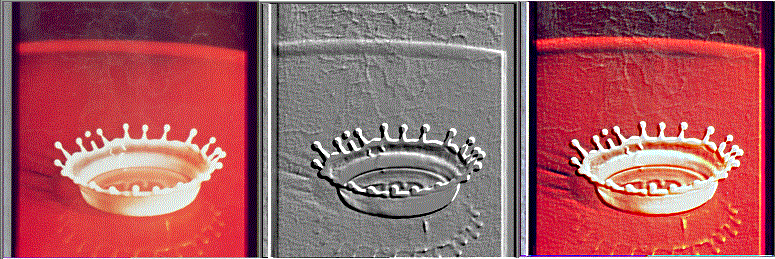
エンボス処理は、画像を浮き出したように見せる処理です。
画像のエッジの濃淡の差分を利用して、光が当たったように明るくする場所と、影になったように暗くする場所をエッジ部分につくり、浮きだしたように見せる処理です。
濃淡の方向と、差分用フイルターによって、凸になるか、凹になるか変わります。
フィルターを変えることによって、好みのエンボス処理を行います。
エンボス処理
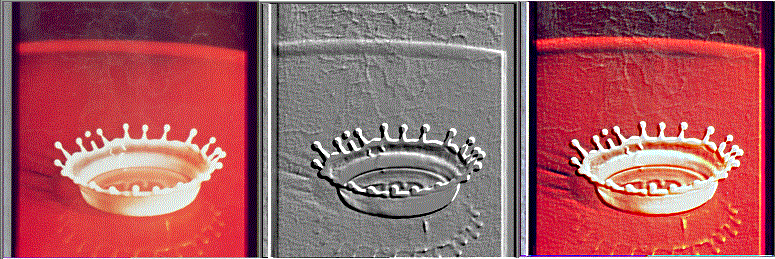
エンボス処理は、画像を浮き出したように見せる処理です。
画像のエッジの濃淡の差分を利用して、光が当たったように明るくする場所と、影になったように暗くする場所をエッジ部分につくり、浮きだしたように見せる処理です。
濃淡の方向と、差分用フイルターによって、凸になるか、凹になるか変わります。
フィルターを変えることによって、好みのエンボス処理を行います。
フィルター例

方向を変える例
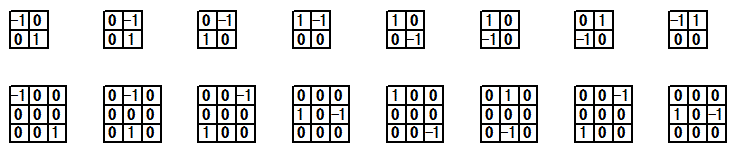
上図は、差分データーを取り出すフィルターですが、エンボスの高さを変えるため、次の計算を行います。
グレーの場合
![]()
128は、グレーの中間の値ですが、小さくすれば、暗くなり、大きくすれば明るいグレーの画像となります。
この計算結果は、255よりも大きくなることもあるし、ゼロより小さくなることもあるので、その値を超えないようにする必要があります。
カラーの場合
![]()
RGBは、赤、緑、青のうちのどれかの色を表します。
三色 色毎に:計算します。
この場合も、255より大きくなる場合もあるし、ゼロより小さくなることがあるので、その値を超えないようにします。
サンプルプログラム
unit EmbossMain;
interface
uses
Winapi.Windows, Winapi.Messages, System.SysUtils, System.Variants, System.Classes, Vcl.Graphics,
Vcl.Controls, Vcl.Forms, Vcl.Dialogs, Vcl.ExtCtrls, Vcl.StdCtrls, Vcl.ExtDlgs, System.Types, System.UITypes,
System.UIConsts, Math;
type
TForm1 = class(TForm)
FileOpen: TButton;
OpenPictureDialog1: TOpenPictureDialog;
EmbossBtn: TButton;
SavePictureDialog1: TSavePictureDialog;
FileSaveBtn: TButton;
ScrollBox1: TScrollBox;
Image1: TImage;
ColorEmbossBtn: TButton;
RadioGroup1: TRadioGroup;
LabeledEdit1: TLabeledEdit;
SourceBtn: TButton;
procedure FormCreate(Sender: TObject);
procedure FileOpenClick(Sender: TObject);
procedure FormDestroy(Sender: TObject);
procedure FileSaveBtnClick(Sender: TObject);
procedure EmbossBtnClick(Sender: TObject);
procedure ColorEmbossBtnClick(Sender: TObject);
procedure SourceBtnClick(Sender: TObject);
private
{ Private 宣言 }
procedure GrayEmboss;
procedure ColorEmboss;
procedure Light; // エンボスフィルターの設定
public
{ Public 宣言 }
end;
var
Form1: TForm1;
type
TPrgbarry = array[0..0] of Trgbtriple; // 24ビットカラーレコード 32ビット用はTRGBQuadArray
Prgbarray = ^TPrgbarry; // ポインター
// 配列のポインターが必要なだけなので、長さは1 [0..0]で問題ありません。
implementation
{$R *.dfm}
const
OpenFileFilter =
'画像ファイル|*.png;*.jpg;*.gif;*.bmp;*.tif;*.ico;*.wdp'+
'|*.png|*.png' +
'|*.jpg|*.jpg' +
'|*.gif|*.gif' +
'|*.bmp|*.bmp' +
'|*.tif|*.tif' +
'|*.ico|*.ico' +
'|*.wdp|*.wdp';
SaveFileFilter =
'画像ファイル|*.png;*.jpg;*.gif;*.bmp;*.tif;*.wdp' +
'|*.png|*.png' +
'|*.jpg|*.jpg' +
'|*.gif|*.gif' +
'|*.bmp|*.bmp' +
'|*.tif|*.tif' +
'|*.wdp|*.wdp';
RK = 0.298912; // グレースケール輝度係数 赤
GK = 0.586611; // グレースケール輝度係数 緑
BK = 0.114478; // グレースケール輝度係数 青
var
InBitmap : TBitmap; // ビットマップ
OutBitmap : TBitmap;
GHeight, GWidth : integer; // ソース画像サイズ
BlueMat : array of array of Byte;
GreenMat : array of array of Byte;
RedMat : array of array of Byte;
YPPOS, YMPOS : Integer;
XPPOS, XMPOS : Integer;
EmbossK : Double;
//================================================================
// 光りの効果方向設定 エンボスフィルターの設定
// バックの色濃度によって効果が逆になる場合もあります
// -1 0 0 0-1 0 0 0-1 0 0 0 1 0 0 0 1 0 0 0 1 0 0 0
// 0 0 0 0 0 0 0 0 0 1 0-1 0 0 0 0 0 0 0 0 0 -1 0 1
// 0 0 1 0 1 0 1 0 0 0 0 0 0 0-1 0-1 0 -1 0 0 0 0 0
//================================================================
procedure TForm1.Light;
var
Check : Integer;
begin
Val(LabeledEdit1.Text, EmbossK, Check);
if (Check <> 0) or (EmbossK < 0) then EmbossK := 1;
case RadioGroup1.ItemIndex of
0 : begin // 左上
YPPOS := 1;
XPPOS := 1;
YMPOS := -1;
XMPOS := -1;
end;
1 : begin // 上
YPPOS := 1;
XPPOS := 0;
YMPOS := -1;
XMPOS := 0;
end;
2 : begin // 右上
YPPOS := 1;
XPPOS := -1;
YMPOS := -1;
XMPOS := 1;
end;
3 : begin // 右
YPPOS := 0;
XPPOS := -1;
YMPOS := 0;
XMPOS := 1;
end;
4 : begin // 右下
YPPOS := -1;
XPPOS := -1;
YMPOS := 1;
XMPOS := 1;
end;
5 : begin // 下
YPPOS := -1;
XPPOS := 0;
YMPOS := 1;
XMPOS := 0;
end;
6 : begin // 左下
YPPOS := -1;
XPPOS := 1;
YMPOS := 1;
XMPOS := -1;
end;
7 : begin // 左
YPPOS := 0;
XPPOS := 1;
YMPOS := 0;
XMPOS := -1;
end;
end;
end;
//=======================================
// グレーのエンボス
// 輝度変換後エンボス
// -1 0 0
// 0 0 0 X 係数 + 128
// 0 0 1
//=======================================
procedure TForm1.GrayEmboss;
var
XX, YY : Integer;
PRGB : Prgbarray;
EmbD : Smallint;
begin
// グレー輝度変換
for YY := 0 to GHeight - 1 do begin
PRGB := InBitmap.ScanLine[YY];
for XX := 0 to GWidth - 1 do begin
BlueMat[YY, XX] := Round(PRGB[XX].rgbtBlue * BK +
PRGB[XX].rgbtGreen * GK +
PRGB[XX].rgbtRed * RK);
end;
end;
// エンボス処理
for YY := 0 to GHeight - 1 do begin
PRGB := OutBitmap.ScanLine[YY];
for XX := 0 to GWidth - 1 do begin
// 最外周は処理しない
if (YY = 0) or (XX = 0) or (YY = GHeight - 1) or (XX = GWidth - 1) then
EmbD := BlueMat[YY, XX]
// エンボス処理
else begin
EmbD := BlueMat[YY + YPPOS, XX + XPPOS] - BlueMat[YY + YMPOS, XX + XMPOS];
EmbD := round(EmbD * EmbossK + 128);
if EmbD > 255 then EmbD := 255;
if EmbD < 0 then EmbD := 0;
end;
// 三色同じ値セット
PRGB[XX].rgbtBlue := EmbD;
PRGB[XX].rgbtGreen := EmbD;
PRGB[XX].rgbtRed := EmbD;
end;
end;
Image1.Picture.Bitmap := OutBitmap; // 出力枠に出力
end;
//===================================
// カラーのエンボス
// -1 0 0
// 0 0 0 × 係数 + カラー
// 0 0 1
//===================================
procedure TForm1.ColorEmboss;
var
XX, YY : Integer;
PRGB : Prgbarray;
EmbB : Smallint;
EmbG : Smallint;
EmbR : Smallint;
begin
// 三色の配列に分解
for YY := 0 to GHeight - 1 do begin
PRGB := InBitmap.ScanLine[YY];
for XX := 0 to GWidth - 1 do begin
BlueMat[YY, XX] := PRGB[XX].rgbtBlue;
GreenMat[YY, XX] := PRGB[XX].rgbtGreen;
RedMat[YY, XX] := PRGB[XX].rgbtRed;
end;
end;
// エンボス処理
for YY := 0 to GHeight - 1 do begin
PRGB := OutBitmap.ScanLine[YY];
for XX := 0 to GWidth - 1 do begin
// 最外周は処理しない
if (YY = 0) or (XX = 0) or (YY = GHeight - 1) or (XX = GWidth - 1) then begin
EmbB := BlueMat[YY, XX];
EmbG := GreenMat[YY, XX];
EmbR := RedMat[YY, XX];
end
// 三色エンボス処理
else begin
// 青
EmbB := BlueMat[YY + YPPOS, XX + XPPOS] - BlueMat[YY + YMPOS, XX + XMPOS];
EmbB := round(EmbB * EmbossK + BlueMat[YY, XX]);
if EmbB > 255 then EmbB := 255;
if EmbB < 0 then EmbB := 0;
// 緑
EmbG := GreenMat[YY + YPPOS, XX + XPPOS] - GreenMat[YY + YMPOS, XX + XMPOS];
EmbG := round(EmbG * EmbossK + GreenMat[YY, XX]);
if EmbG > 255 then EmbG := 255;
if EmbG < 0 then EmbG := 0;
// 赤
EmbR := RedMat[YY + YPPOS, XX + XPPOS] - RedMat[YY + YMPOS, XX + XMPOS];
EmbR := round(EmbR * EmbossK + RedMat[YY, XX]);
if EmbR > 255 then EmbR := 255;
if EmbR < 0 then EmbR := 0;
end;
// 三色それぞれの値をセット
PRGB[XX].rgbtBlue := EmbB;
PRGB[XX].rgbtGreen := EmbG;
PRGB[XX].rgbtRed := EmbR;
end;
end;
Image1.Picture.Bitmap := OutBitmap; // 出力枠に出力
end;
procedure TForm1.SourceBtnClick(Sender: TObject);
begin
Image1.Picture.Bitmap := inBitmap; // 出力枠に出力
end;
procedure TForm1.ColorEmbossBtnClick(Sender: TObject);
begin
Light; // エンボスフィルターの設定
ColorEmboss; // カラーエンボス
FileSaveBtn.Enabled := True;
SourceBtn.Enabled := True;
end;
procedure TForm1.EmbossBtnClick(Sender: TObject);
begin
Light; // エンボスフィルターの設定
GrayEmboss; // グレーエンボス
FileSaveBtn.Enabled := True;
SourceBtn.Enabled := True;
end;
// ファイルのオープン WIC がファイルの種類が多いので使用
procedure TForm1.FileOpenClick(Sender: TObject);
var
WIC : TWICImage;
InFilename : String;
begin
EmbossBtn.Enabled := False;
ColorEmbossBtn.Enabled := False;
FileSaveBtn.Enabled := False;
SourceBtn.Enabled := False;
OpenPictureDialog1.Filter := OpenFileFilter; // ファイルオープンフィルターの設定
if OpenPictureDialog1.Execute then // ファイルが指定されたら
begin
WIC := TWICImage.Create; // TWICImageの生成
try
InFilename := OpenPictureDialog1.FileName; // ファイル名の取得
WIC.LoadFromFile(InFilename); // 画像の読み込み
GHeight := WIC.Height; // 画像高さ取得
GWidth := WIC.Width; // 画像幅
InBitmap.Width := GWidth;
InBitmap.Height := GHeight;
InBitmap.Canvas.Draw(0, 0, WIC); // DrawでInBitmapに入力画像設定フォーマット24ビットに変換されます
Image1.Picture.Bitmap := InBitmap;
OutBitmap.Width := GWidth;
OutBitmap.Height:= GHeight;
finally
WIC.Free; // TWICImage 解放
end;
end
else Exit;
Setlength(BlueMat, GHeight, GWidth);
Setlength(GreenMat, GHeight, GWidth);
Setlength(RedMat, GHeight, GWidth);
EmbossBtn.Enabled := True;
ColorEmbossBtn.Enabled := True;
end;
// ファイルのオープン
procedure TForm1.FileSaveBtnClick(Sender: TObject);
var
WIC : TWicImage;
WICF : TWicImageFormat;
Fname : String;
ExeStr : String;
FnameTop: String;
Findex : integer;
function WFormatSet: Boolean; // 拡張子によるファイルフォーマット設定
begin
Result := false;
ExeStr := LowerCase(ExeStr);
if ExeStr = '.jpg' then begin WICF := Wifjpeg; Result := True; end;
if ExeStr = '.jpeg' then begin WICF := Wifjpeg; Result := True; end;
if ExeStr = '.tif' then begin WICF := Wiftiff; Result := True; end;
if ExeStr = '.tiff' then begin WICF := Wiftiff; Result := True; end;
if ExeStr = '.png' then begin WICF := Wifpng; Result := True; end;
if ExeStr = '.gif' then begin WICF := Wifgif; Result := True; end;
if ExeStr = '.bmp' then begin WICF := Wifbmp; Result := True; end;
if ExeStr = '.wdp' then begin WICF := WifWMPhoto; Result := True; end;
if ExeStr = '.hdp' then begin WICF := WifWMPhoto; Result := True; end;
end;
begin
SavePictureDialog1.Filter := SaveFileFilter;
// SavePictureDialog1.DefaultExt := GraphicExtension(TWicImage);
if not SavePictureDialog1.Execute then exit;
ExeStr := ExtractFileExt(SavePictureDialog1.FileName);
if ExeStr = '' then begin // 拡張子がなかったら
Findex := SavePictureDialog1.FilterIndex; // FilterIndexによる拡張子の設定
case Findex of
1, 3 : Fname := ChangeFileExt(SavePictureDialog1.FileName,'.jpg'); // 拡張子の設定
2 : Fname := ChangeFileExt(SavePictureDialog1.FileName,'.png'); // 拡張子の設定
4 : Fname := ChangeFileExt(SavePictureDialog1.FileName,'.gif'); // 拡張子の設定
5 : Fname := ChangeFileExt(SavePictureDialog1.FileName,'.bmp'); // 拡張子の設定
6 : Fname := ChangeFileExt(SavePictureDialog1.FileName,'.tif'); // 拡張子の設定
7 : Fname := ChangeFileExt(SavePictureDialog1.FileName,'.wdp'); // 拡張子の設定
end;
end
else
Fname := SavePictureDialog1.FileName;
ExeStr := ExtractFileExt(Fname); // 拡張子だけ取り出し
if not WFormatSet then begin // 拡張子によるファイルフォーマット設定と確認
application.MessageBox('ファイルの拡張子が間違っています。','注意', 0);
exit;
end;
FnameTop := ExtractFileName(Fname); // ファイル名だけ取り出し
if Length(FnameTop) = Length(ExeStr) then begin // ファイル名の長さ確認
application.MessageBox('ファイル名がありません。','注意', 0);
exit;
end;
if FileExists(Fname) then // ファイル名によるファイル検索
if MessageDlg('既に同じ名前のファイルがあります上書きしますか ' + ExtractFileName(Fname) + '?',
mtConfirmation, [mbYes, mbNo], 0, mbNo) = IDNo then exit;
WIC := TWicImage.Create; // TWicImage生成
try
WIC.Assign(OutBitmap); // TWicImageにビットマップデーター割り付け
WIC.ImageFormat := WICF; // 保存フォーマットセット
WIC.SaveTofile(Fname); // ファイルの書き出し
finally
WIC.Free; // TWicImage解放
end;
end;
// 初期設定
procedure TForm1.FormCreate(Sender: TObject);
begin
EmbossBtn.Enabled := False;
ColorEmbossBtn.Enabled := False;
FileSaveBtn.Enabled := False;
SourceBtn.Enabled := False;
InBitmap := TBitmap.Create; // 入力画像用
OutBitmap := TBitmap.Create; // 24ビット出力用
InBitmap.PixelFormat := pf24bit; // 24ビットカラーに設定
OutBitmap.PixelFormat := pf24bit; // 24ビットカラーに設定
end;
// ビットマップの解放
procedure TForm1.FormDestroy(Sender: TObject);
begin
InBitmap.Free;
OutBitmap.Free;
end;
end.