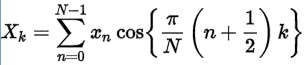
画像の場合、二次元となります。
DCTの詳しい内容については、"Discrete Cosine Transform" でインターネットで検索してください。
Discrete Cosine Transform
DCT(離散コサイン変換)
音楽、画像、動画等で利用されているDCTについて、取り上げてみました。
此処では、単にDCTのみで、量子化とか、圧縮については取り上げていません。
DFT、FFTは、SINとCOSの両方の変換を行っていますが、DCTの場合はCOSの変換しか行いません。
COSのみでも、変換、逆変換で元のデーターを復元することが出来ます。
量子化、圧縮を行った場合は、非可逆圧縮となり完全には元のデーターに戻りません。
DCTの基本計算式は次のようなものですが、
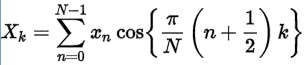
画像の場合、二次元となります。
DCTの詳しい内容については、"Discrete Cosine Transform" でインターネットで検索してください。
プログラム 変換部分
// Cos変換 // inv False 変換 True 逆変換 procedure TForm1.DCT(var real: D2array; inv: boolean); var M2 : Double; norm : Double; startX : integer; Tre : D2array; WrTable : D2array; HrTable : D2array; i, j, y, x, xx, yy: Integer; begin // 作業用配列確保 SetLength(Tre, X_SIZE, Y_SIZE); SetLength(WrTable, X_SIZE, X_SIZE); SetLength(HrTable, Y_SIZE, Y_SIZE); // X軸方向DCT M2 := PI / X_SIZE; norm := 1; startX := 0; if inv then begin norm := 2.0 / X_SIZE; startX := 1; end; // 変換テーブル生成 直流、低い周波数から 高いほうへ設定 for i := 0 to X_SIZE - 1 do for j := startx to X_SIZE - 1 do begin if inv then Wrtable[i][j] := cos(M2 * (i + 0.5) * j) else Wrtable[i][j] := cos(M2 * (j + 0.5) * i); // 変換テーブル計算式は下記ですが高速化の為割り算をなくしています // if inv then Wrtable[i][j] := cos(pi * j / 2 / X_SIZE * (2 * i + 1)) // else Wrtable[i][j] := cos(pi * i / 2 / X_SIZE * (2 * j + 1)); end; // y軸毎に変換 for y := 0 to Y_SIZE - 1 do // 一次元DCT for x := 0 to X_SIZE - 1 do begin Tre[x][y] := 0.0; for xx := startx to X_SIZE - 1 do Tre[x][y] := Tre[x][y] + real[xx][y] * Wrtable[x][xx]; if inv then Tre[x][y] := Tre[x][y] + real[0][y] * 0.5; // 直流分 Tre[x][y] := Tre[x][y] * norm; end; // Y軸方向DCT M2 := PI / Y_SIZE; if inv then norm := 2.0 / Y_SIZE; // 変換テーブル生成 直流、低い周波数から 高いほうへ設定 for i := 0 to Y_SIZE - 1 do for j := startx to Y_SIZE - 1 do begin if inv then Hrtable[i][j] := cos(M2 * (i + 0.5) * j) else Hrtable[i][j] := cos(M2 * (j + 0.5) * i); // 変換テーブル計算式は下記ですが高速化の為割り算をなくしています // if inv then Hrtable[i][j] := cos(pi * j / 2 / Y_SIZE * (2 * i + 1)) // else Hrtable[i][j] := cos(pi * i / 2 / Y_SIZE * (2 * j + 1)); end; // X軸毎に変換 for x := 0 to X_SIZE - 1 do // 一次元DCT for y := 0 to Y_SIZE - 1 do begin real[x][y] := 0.0; for yy := startx to Y_SIZE - 1 do real[x][y] := real[x][y] + Tre[x][yy] * Hrtable[y][yy]; if inv then real[x][y] := real[x][y] + Tre[x][0] * 0.5; // 直流分 real[x][y] := real[x][y] * norm; end; end;
 COS変換の場合、角度ゼロの時、1なので、変換された値は、直流分から始まり順に高い周波数になります。
COS変換の場合、角度ゼロの時、1なので、変換された値は、直流分から始まり順に高い周波数になります。
左上角が、画像全体の直流分となります、各ラインの先頭がそのラインの直流分です。
逆変換時は、直流分にたいする計算を別にする必要があります。
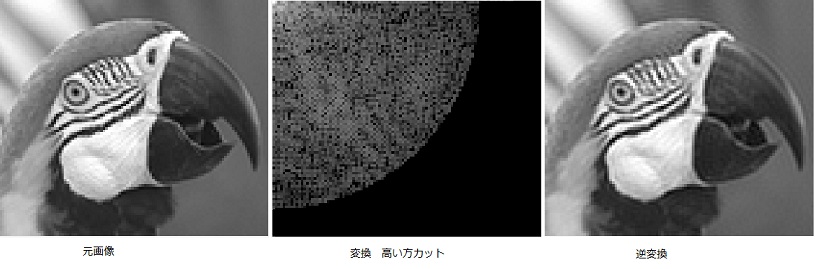 試しに高い方の周波数をカットしてみました。
試しに高い方の周波数をカットしてみました。
逆変換した結果、元画像に対して全く遜色ない画像となっています。
実用的には、もっとカットしても問題ありません。
この特性が画像圧縮の元となっているようです。
次にSIN変換のテストをしてみます。
COS変換との差を見るためです。
プログラムは、単にCosをSinにするだけですが、直流分が分散されるので、逆変換時、直流分の計算は特に行っていません。
プログラム SIN変換
// Sin変換 // inv False 変換 True 逆変換 procedure TForm1.DST(var real: D2array; inv: boolean); var M2 : Double; norm : Double; Tre : D2array; WrTable : D2array; HrTable : D2array; i, j, y, x, xx, yy: Integer; begin // 作業用配列確保 SetLength(Tre, X_SIZE, Y_SIZE); SetLength(WrTable, X_SIZE, X_SIZE); SetLength(HrTable, Y_SIZE, Y_SIZE); // X軸方向DST M2 := PI / X_SIZE; norm := sqrt(2.0 / X_SIZE); // 変換sinテーブル生成 直流、低い周波数から 高いほうへ設定 for i := 0 to X_SIZE - 1 do for j := 0 to X_SIZE - 1 do if inv then Wrtable[i][j] := sin(M2 * (i + 0.5) * j) else Wrtable[i][j] := sin(M2 * (j + 0.5) * i); // y軸毎に変換 for y := 0 to Y_SIZE - 1 do // 一次元DST for x := 0 to X_SIZE - 1 do begin Tre[x][y] := 0.0; for xx := 0 to X_SIZE - 1 do Tre[x][y] := Tre[x][y] + real[xx][y] * Wrtable[x][xx]; Tre[x][y] := Tre[x][y] * norm; end; // Y軸方向DST M2 := PI / Y_SIZE; norm := sqrt(2.0 / Y_SIZE); // 変換sinテーブル生成 直流、低い周波数から 高いほうへ設定 for i := 0 to Y_SIZE - 1 do for j := 0 to Y_SIZE - 1 do if inv then Hrtable[i][j] := sin(M2 * (i + 0.5) * j) else Hrtable[i][j] := sin(M2 * (j + 0.5) * i); // X軸毎に変換 for x := 0 to X_SIZE - 1 do // 一次元DST for y := 0 to Y_SIZE - 1 do begin real[x][y] := 0.0; for yy := 0 to Y_SIZE - 1 do real[x][y] := real[x][y] + Tre[x][yy] * Hrtable[y][yy]; real[x][y] := real[x][y] * norm; end; end;
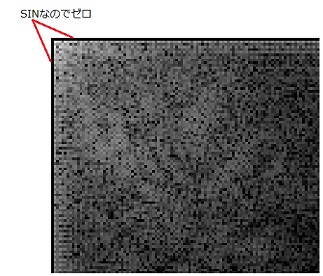 SINの値はゼロから始まるので、周波数ゼロの成分がゼロになってしまいます。
SINの値はゼロから始まるので、周波数ゼロの成分がゼロになってしまいます。
要するに直流成分が、周波数の値の中に分散します。
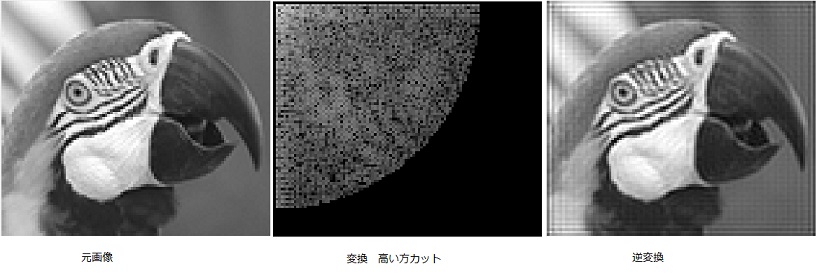 高い方の周波数をカットすると、分散された直流分もカットしてしまうので縦横に1ラインごとに縞模様が入った画像となります。
高い方の周波数をカットすると、分散された直流分もカットしてしまうので縦横に1ラインごとに縞模様が入った画像となります。
カットしなければ、当然元の画像の再現ができます。
SIN変換は圧縮には利用されません。
90°ずらしてSIN変換すればSINでも使えますが、これはCOSの計算になります。
プログラム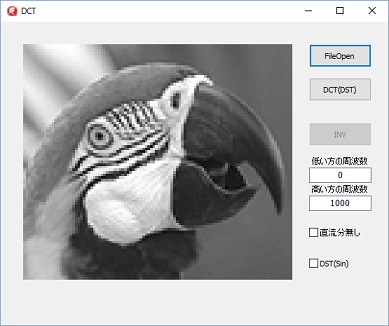 プログラムは、COS変換、SIN変換の両方が可能です。
プログラムは、COS変換、SIN変換の両方が可能です。
データー圧縮の為のCOS変換の確認プログラムなので保存はありません。
チェックボックスのDSTにチェックを入れると、SIN変換になり、チェックが無ければCOS変換です。
直流分無しのチェックは、COS変換の時のみ有効で、全体の直流分(real[0,0])の値をゼロにします。
三色分配列を作って変換すればカラー化も可能です。
プログラムは、低い方の周波数のカットも出来る様になっていますが、あまり意味はありません。
unit DctMain;
interface
uses
Winapi.Windows, Winapi.Messages, System.SysUtils, System.Variants, System.Classes, Vcl.Graphics,
Vcl.Controls, Vcl.Forms, Vcl.Dialogs, Vcl.ExtDlgs, Vcl.ExtCtrls, Vcl.StdCtrls, System.Math;
type
D2array = array of array of Double;
B2array = array of array of Byte;
TForm1 = class(TForm)
FileOpenBtn: TButton;
Image1: TImage;
OpenPictureDialog1: TOpenPictureDialog;
DCT2Btn: TButton;
INVBtn: TButton;
LabeledEdit1: TLabeledEdit;
LabeledEdit2: TLabeledEdit;
CheckBox1: TCheckBox;
CheckBox2: TCheckBox;
procedure FormCreate(Sender: TObject);
procedure FormDestroy(Sender: TObject);
procedure FileOpenBtnClick(Sender: TObject);
procedure DCT2BtnClick(Sender: TObject);
procedure INVBtnClick(Sender: TObject);
procedure CheckBox2Click(Sender: TObject);
private
{ Private 宣言 }
procedure DCT(var real: D2array; inv: boolean);
procedure DST(var real: D2array; inv: boolean);
procedure DCT2Disp(real: D2array);
procedure INVfilter(real: D2array);
public
{ Public 宣言 }
end;
var
Form1: TForm1;
implementation
{$R *.dfm}
const
OpenFileFilter =
'画像ファイル|*.png;*.jpg;*.gif;*.bmp;*.tif;*.ico;*.wdp'+
'|*.png|*.png' +
'|*.jpg|*.jpg' +
'|*.gif|*.gif' +
'|*.bmp|*.bmp' +
'|*.tif|*.tif' +
'|*.ico|*.ico' +
'|*.wdp|*.wdp';
SaveFileFilter =
'画像ファイル|*.png;*.jpg;*.gif;*.bmp;*.tif;*.wdp' +
'|*.png|*.png' +
'|*.jpg|*.jpg' +
'|*.gif|*.gif' +
'|*.bmp|*.bmp' +
'|*.tif|*.tif' +
'|*.wdp|*.wdp';
ImageHW = 384; // 表示枠サイズ
var
InputDBitmap : TBitmap; // 入力データー表示用ビットマップ
OutputBitmap : TBitmap; // 回転画像表示用ビットマップ
X_SIZE : Integer; // 入力データー画像高さ
Y_SIZE : Integer; // 入力データー画像幅
VRect : Trect; // 表示サイズ設定用
InFilename : string; // 入力ファイル名
GrayMat : B2array; // グレー用配列
OutDMat : B2array; // 画像出力用配列
real : D2array;
const
kr = 0.299; // R 輝度変換係数
kg = 0.587; // G 輝度変換係数
kb = 0.114; // B 輝度変換係数
// Sin変換
// inv False 変換 True 逆変換
procedure TForm1.DST(var real: D2array; inv: boolean);
var
M2 : Double;
norm : Double;
Tre : D2array;
WrTable : D2array;
HrTable : D2array;
i, j, y, x, xx, yy: Integer;
begin
// 作業用配列確保
SetLength(Tre, X_SIZE, Y_SIZE);
SetLength(WrTable, X_SIZE, X_SIZE);
SetLength(HrTable, Y_SIZE, Y_SIZE);
// X軸方向DST
M2 := PI / X_SIZE;
norm := sqrt(2.0 / X_SIZE);
// 変換sinテーブル生成 直流、低い周波数から 高いほうへ設定
for i := 0 to X_SIZE - 1 do
for j := 0 to X_SIZE - 1 do
if inv then Wrtable[i][j] := sin(M2 * (i + 0.5) * j)
else Wrtable[i][j] := sin(M2 * (j + 0.5) * i);
// y軸毎に変換
for y := 0 to Y_SIZE - 1 do
// 一次元DST
for x := 0 to X_SIZE - 1 do begin
Tre[x][y] := 0.0;
for xx := 0 to X_SIZE - 1 do
Tre[x][y] := Tre[x][y] + real[xx][y] * Wrtable[x][xx];
Tre[x][y] := Tre[x][y] * norm;
end;
// Y軸方向DST
M2 := PI / Y_SIZE;
norm := sqrt(2.0 / Y_SIZE);
// 変換sinテーブル生成 直流、低い周波数から 高いほうへ設定
for i := 0 to Y_SIZE - 1 do
for j := 0 to Y_SIZE - 1 do
if inv then Hrtable[i][j] := sin(M2 * (i + 0.5) * j)
else Hrtable[i][j] := sin(M2 * (j + 0.5) * i);
// X軸毎に変換
for x := 0 to X_SIZE - 1 do
// 一次元DST
for y := 0 to Y_SIZE - 1 do begin
real[x][y] := 0.0;
for yy := 0 to Y_SIZE - 1 do
real[x][y] := real[x][y] + Tre[x][yy] * Hrtable[y][yy];
real[x][y] := real[x][y] * norm;
end;
end;
// Cos変換
// inv False 変換 True 逆変換
procedure TForm1.DCT(var real: D2array; inv: boolean);
var
M2 : Double;
norm : Double;
startX : integer;
Tre : D2array;
WrTable : D2array;
HrTable : D2array;
i, j, y, x, xx, yy: Integer;
begin
// 作業用配列確保
SetLength(Tre, X_SIZE, Y_SIZE);
SetLength(WrTable, X_SIZE, X_SIZE);
SetLength(HrTable, Y_SIZE, Y_SIZE);
// X軸方向DCT
M2 := PI / X_SIZE;
norm := 1;
startX := 0;
if inv then begin
norm := 2.0 / X_SIZE;
startX := 1;
end;
// 変換テーブル生成 直流、低い周波数から 高いほうへ設定
for i := 0 to X_SIZE - 1 do
for j := startx to X_SIZE - 1 do begin
if inv then Wrtable[i][j] := cos(M2 * (i + 0.5) * j)
else Wrtable[i][j] := cos(M2 * (j + 0.5) * i);
// 変換テーブル計算式は下記ですが高速化の為割り算をなくしています
// if inv then Wrtable[i][j] := cos(pi * j / 2 / X_SIZE * (2 * i + 1))
// else Wrtable[i][j] := cos(pi * i / 2 / X_SIZE * (2 * j + 1));
end;
// y軸毎に変換
for y := 0 to Y_SIZE - 1 do
// 一次元DCT
for x := 0 to X_SIZE - 1 do begin
Tre[x][y] := 0.0;
for xx := startx to X_SIZE - 1 do
Tre[x][y] := Tre[x][y] + real[xx][y] * Wrtable[x][xx];
if inv then Tre[x][y] := Tre[x][y] + real[0][y] * 0.5; // 直流分
Tre[x][y] := Tre[x][y] * norm;
end;
// Y軸方向DCT
M2 := PI / Y_SIZE;
if inv then norm := 2.0 / Y_SIZE;
// 変換テーブル生成 直流、低い周波数から 高いほうへ設定
for i := 0 to Y_SIZE - 1 do
for j := startx to Y_SIZE - 1 do begin
if inv then Hrtable[i][j] := cos(M2 * (i + 0.5) * j)
else Hrtable[i][j] := cos(M2 * (j + 0.5) * i);
// 変換テーブル計算式は下記ですが高速化の為割り算をなくしています
// if inv then Hrtable[i][j] := cos(pi * j / 2 / Y_SIZE * (2 * i + 1))
// else Hrtable[i][j] := cos(pi * i / 2 / Y_SIZE * (2 * j + 1));
end;
// X軸毎に変換
for x := 0 to X_SIZE - 1 do
// 一次元DCT
for y := 0 to Y_SIZE - 1 do begin
real[x][y] := 0.0;
for yy := startx to Y_SIZE - 1 do
real[x][y] := real[x][y] + Tre[x][yy] * Hrtable[y][yy];
if inv then real[x][y] := real[x][y] + Tre[x][0] * 0.5; // 直流分
real[x][y] := real[x][y] * norm;
end;
end;
// パワースペクトル(実数の二乗、対数にします)
// 対数変換は黒一色になるのを防止するためです
procedure TForm1.DCT2Disp(real: D2array);
var
spec : D2array;
Max : Double;
x, y : Integer;
col : Integer;
norm : Double;
knorm : Double;
begin
SetLength(spec, X_SIZE, Y_SIZE);
max := 0;
if CheckBox2.Checked then knorm := 1 // DST
else knorm := 4 / (X_SIZE * Y_SIZE); // DCT
for x := 0 to X_SIZE - 1 do
for y := 0 to Y_SIZE - 1 do begin
// パワースペクトルに変換
norm := real[x][y] * real[x][y] * knorm;
if norm <> 0 then norm := ln(norm); // 周波数数画像表示の為対数変換
spec[x][y] := norm; // 1以下は対数で負数となる為次の画像変換で0となります
if norm > max then max := norm; // 最大値検索
end;
// 画像データに書き込み
for x := 0 to X_SIZE - 1 do
for y := 0 to Y_SIZE - 1 do begin
col := round(spec[x][y] / max * 255); // 最大値を255に変換
if col > 255 then col := 255;
if col < 0 then col := 0;
OutDMat[y, x] := col;
end;
end;
// DCT, DST 選択
procedure TForm1.CheckBox2Click(Sender: TObject);
begin
if CheckBox2.Checked then CheckBox1.Enabled := False
else CheckBox1.Enabled := True;
end;
// パワースペクトル画像表示
procedure TForm1.DCT2BtnClick(Sender: TObject);
var
x, y : Integer;
PBA : PBytearray;
WP : integer;
r : double;
Flow, Fhigh : double;
r00Back : double;
begin
val(LabeledEdit1.Text, Flow, x);
if (x <> 0) or (Flow < 0) then begin
application.MessageBox('低い方の周波数に間違いがあります。','注意', 0);
exit;
end;
val(LabeledEdit2.Text, Fhigh, x);
if (x <> 0) or (Fhigh < 0) then begin
application.MessageBox('高い方の周波数に間違いがあります。','注意', 0);
exit;
end;
if Flow >= Fhigh then begin
application.MessageBox('高い方と低い方の値が逆です。','注意', 0);
exit;
end;
// 周波数ゼロ(直流分)の設定
DCT2Btn.Enabled := False;
SetLength(real, X_SIZE, Y_SIZE);
// 画像データーを配列にセット
for x := 0 to X_SIZE - 1 do
for y := 0 to Y_SIZE - 1 do
real[x, y] := GrayMat[y][x];
// スペクトル分析
if CheckBox2.Checked then DST(real, False)
else DCT(real, False);
// 周波数フィルターの実施 周波数範囲外を0にセット
r00Back := real[0, 0];
if CheckBox1.Checked and not CheckBox2.Checked then real[0, 0] := 0;
for x := 0 to X_SIZE - 1 do
for y := 0 to Y_SIZE - 1 do begin
r := sqrt(x * x + y * y);
if r < Flow then real[x, y] := 0;
if r > Fhigh then real[x, y] := 0;
end;
if not CheckBox1.Checked and not CheckBox2.Checked then real[0, 0] := r00Back;
DCT2Disp(real); // 画面表示用に変換
for Y := 0 to Y_SIZE - 1 do begin
PBA := OutputBitmap.ScanLine[Y];
for X := 0 to X_SIZE - 1 do begin
WP := X * 3;
PBA[WP] := OutDMat[Y, X];
PBA[WP + 1] := OutDMat[Y, X];
PBA[WP + 2] := OutDMat[Y, X];
end;
end;
Image1.Canvas.StretchDraw(VRect, OutputBitmap); // 出力枠に変倍出力
DCT2Btn.Enabled := True;
INVBtn.Enabled := True;
end;
// 逆変換画像表示
procedure TForm1.INVfilter(real: D2array);
var
x, y : Integer;
data : Integer;
begin
if CheckBox2.Checked then DST(real, true) // 逆変換
else DCT(real, true);
for x := 0 to X_SIZE - 1 do
for y := 0 to Y_SIZE - 1 do begin
data := round(real[x, y]);
if data > 255 then data := 255;
if data < 0 then data := 0;
OutDMat[y, x] := data;
end;
end;
// 逆変換表示
procedure TForm1.INVBtnClick(Sender: TObject);
var
x, y : Integer;
PBA : PBytearray;
WP : integer;
begin
INVBtn.Enabled := False;
INVfilter(real);
// 逆変換画像表示
for y := 0 to Y_SIZE - 1 do begin
PBA := OutputBitmap.ScanLine[Y];
for x := 0 to X_SIZE - 1 do begin
WP := X * 3;
PBA[WP] := OutDMat[y, x];
PBA[WP + 1] := OutDMat[y, x];
PBA[WP + 2] := OutDMat[y, x];
end;
end;
Image1.Canvas.StretchDraw(VRect, OutputBitmap); // 出力枠に変倍出力
end;
// ファイルのオープン及び輝度変換
procedure TForm1.FileOpenBtnClick(Sender: TObject);
var
WIC : TWICImage;
IHeight : Integer;
IWidth : Integer;
X, Y : Integer;
PBA : PBytearray;
PFD, WP : Integer;
begin
INVBtn.Enabled := False;
DCT2Btn.Enabled := False;
VRect := Rect(0, 0, Image1.Width, Image1.Height);
Image1.Canvas.Brush.Style := bsSolid;
Image1.Canvas.Brush.Color := clBtnface;
Image1.Canvas.FillRect(VRect); // Canvas 画像消去
OpenPictureDialog1.Filter := OpenFileFilter; // ファイルオープンフィルターの設定
if OpenPictureDialog1.Execute then // ファイルが指定されたら
begin
WIC := TWICImage.Create; // TWICImageの生成
try
InFilename := OpenPictureDialog1.FileName; // ファイル名の取得
WIC.LoadFromFile(InFilename); // 画像の読み込み
Y_SIZE := WIC.Height; // 画像高さ取得
X_SIZE := WIC.Width; // 画像幅
IWidth := ImageHW; // 出力先イメージ1の幅
IHeight := ImageHW; // 出力先イメージ1の高さ
if Y_SIZE <= X_SIZE then // 縦横比により出力サイズ設定
IHeight := Round(IWidth * Y_SIZE / X_SIZE)
else
IWidth := Round(IHeight * X_SIZE / Y_SIZE);
Image1.Width := IWidth;
Image1.Height:= IHeight;
Image1.Picture.Bitmap.SetSize(IWidth, IHeight);
VRect := Rect(0, 0, IWidth, IHeight); // 出力枠設定
// Image1.Canvas.StretchDraw(VRect, WIC); // 出力枠に変倍出力
InputDBitmap.Assign(WIC); // Tbitmap に TWICImageをコピー
finally
WIC.Free; // TWICImage 解放
end;
end
else exit;
OutputBitmap.Width := X_SIZE;
OutputBitmap.Height := Y_SIZE;
setLength(GrayMat, Y_SIZE, X_SIZE);
setLength(OutDMat, Y_SIZE, X_SIZE);
PFD := 3;
if InputDBitmap.PixelFormat = pf32bit then PFD := 4;
for Y := 0 to Y_SIZE - 1 do begin
PBA := InputDBitmap.ScanLine[Y];
for X := 0 to X_SIZE - 1 do begin
WP := X * PFD;
GrayMat[Y][X] := Round(PBA[WP] * kb + PBA[WP + 1] * kg + PBA[WP + 2] * kr); // 輝度データーに変換
end;
end;
for Y := 0 to Y_SIZE - 1 do begin
PBA := OutputBitmap.ScanLine[Y];
for X := 0 to X_SIZE - 1 do begin
WP := X * 3;
PBA[WP] := GrayMat[Y][X];
PBA[WP + 1] := GrayMat[Y][X];
PBA[WP + 2] := GrayMat[Y][X];
end;
Image1.Canvas.StretchDraw(VRect, OutputBitmap); // 出力枠に変倍出力
end;
DCT2Btn.Enabled := True;
end;
procedure TForm1.FormCreate(Sender: TObject);
begin
Image1.Width := ImageHW;
Image1.Height := ImageHW;
InputDBitmap := TBitmap.Create;
OutputBitmap := TBitmap.Create;
InputDBitmap.PixelFormat := pf24bit;
OutputBitmap.PixelFormat := pf24bit;
INVBtn.Enabled := False;
DCT2Btn.Enabled := False;
end;
procedure TForm1.FormDestroy(Sender: TObject);
begin
InputDBitmap.Free;
OutputBitmap.Free;
end;
end.